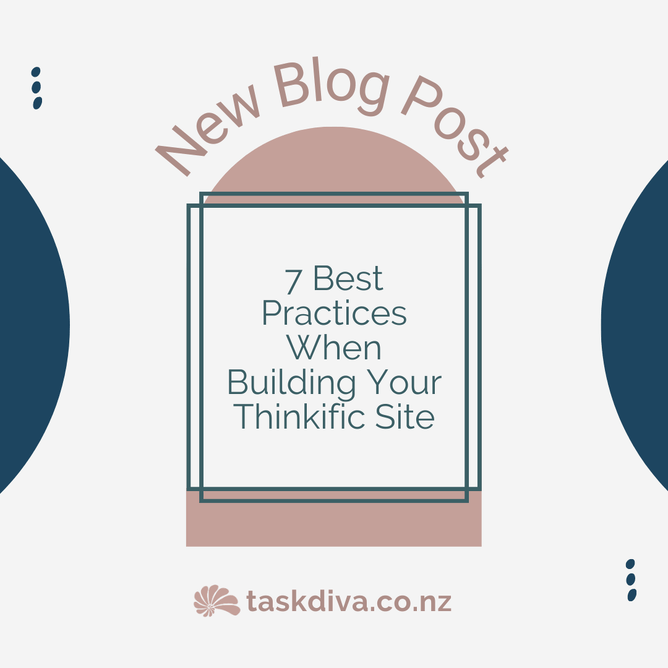An online course can be a powerful tool for your business.
Sell it as a standalone product or use it as a value add for your existing clients, courses showcase your expertise and provide a goldmine of information to your people.
Thinkific is a super popular platform for building online courses.
You can even DIY your own course pages on this easy to navigate platform.
But, just because it’s easy, doesn’t mean you can’t still make accidental errors!
So, in this blog, we are going to cover 7 of the top best practices when it comes to building your Thinkific site. Here we go!
1. Set Your Learning Outcomes
The first thing to do when planning an online course is to set your learning outcomes. Those are the things that you want your students to learn and take away when they have completed your course.
Clearly defining the learning outcomes and objectives will help your course to have focus. Identifying the knowledge or skills you want your students to gain will help you structure your content (and any assessments) accordingly.
2. Get Organised
Take a lot of time to plan and organise the content in your course. Divide it into logical modules or sections. This will make it easier for your students to navigate your course and will also enhance their learning experience.
Each module should cover a specific topic or concept. Don’t forget to chunk your content into microlearning modules so that your students don’t get bogged down with too much information. Try to ensure people can make progress in as little as 10 or 15 minutes to increase their engagement and success rate.
3. Brand Your Thinkific Site Like Your Business
You can create a seamless transition between your own business website and your Thinkific site by matching your branding in both places. Within the Thinkific platform, you are able to customise key features to create a seamless branding experience for your students.
Adapt the header images, font styles, colours, and images to align with your existing branding. Don’t forget that you can also personalise your Thinkific URL so that it matches your own website domain.
4. Create Variety
People like to learn in different ways and can get bored with the same old learning methods. So, get creative and vary your content. You can include different multimedia elements like videos, slide presentations, audio recordings, interactive quizzes, workbooks, and text-based content to keep things varied and engaging.
Don’t forget the microlearning aspect. Keep your videos and audio recordings concise with actionable steps to maintain your student’s attention.
5. Offer Extras
Look for ways that you can enhance your student’s understanding and learning experience. By providing additional resources like PDFs, articles, case studies or relevant external links, you can give greater insight into your subject matter.
It’s also a great way to add value without expending too much of your personal time. Create the resource once, then use it again and again for each new student.
Don’t forget to include assessments and quizzes to help test your students’ understanding and reinforce their learning. Thinkific makes this part really easy as they give you the option to utilise these assessment tools within their platform.
6. Create Community
Learning by yourself is boring and it’s easy to lose interest, even with the best intentions! By having a learning community within your Thinkific site, you can provide your students with the opportunity to interact with each other, and also to interact with you, their teacher.
Encourage your students to interact in your community to create a sense of collaboration and teamwork within your course. You can do this by incorporating discussion boards, forums, or live Q&A sessions. When your course launches, you should actively participate in these discussions to provide guidance and address student queries.
7. Get a Thinkific Site Audit
When you’ve loaded everything onto your Thinkific site, there is one last thing you need to do before releasing your course out into the world. And that is to get an expert Thinkific site audit.
What is a Thinkific Site Audit?
Well, it’s when you get a Thinkific specialist to take a look at the front and back end of your Thinkific site. They will conduct an audit process to check that you have correctly optimised your Thinkific setup and make recommendations for any improvements you can make.
A Task Diva Thinkific Site Audit includes:
A checklist of ways to optimise both the front and back end of your site
A comprehensive report of audit findings and recommendations for improvement
Walk through video that highlights what is working and what needs tweaks
30 min call to talk through any changes to be made
Ready for a Site Audit? Then, book a time to chat with me now.
Task Diva Support
If you’re interested in setting up a course or want to know more about how it all works, sign up for your FREE four-page online course planning checklist.
Perhaps you just want to get started on your online course, then my Online Course Planning Session might be just what you need.
Checkout my Online Course Packages:
Would you like to check out my preferred online course platform, here's a one month free trial of Thinkific (note this is an affiliate link).
Author
Debbie Mills Robertson
Online Course & Thinkific Specialist
debbie@taskdiva.co.nz
027 345 7000